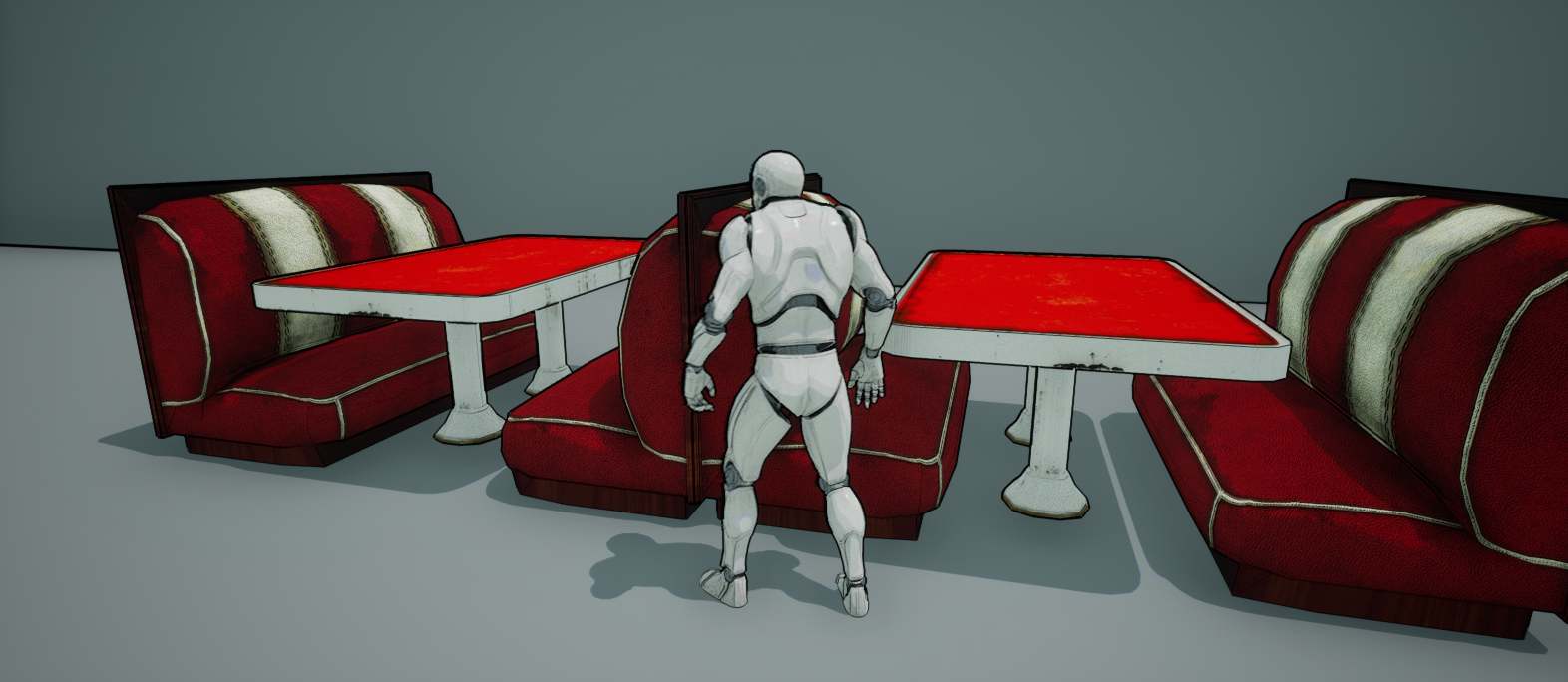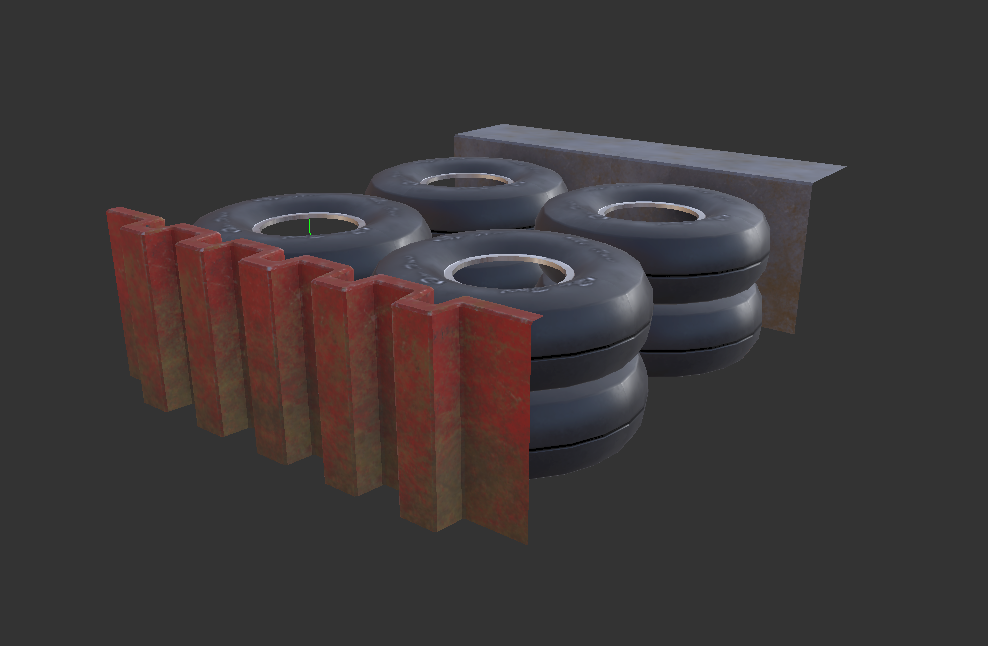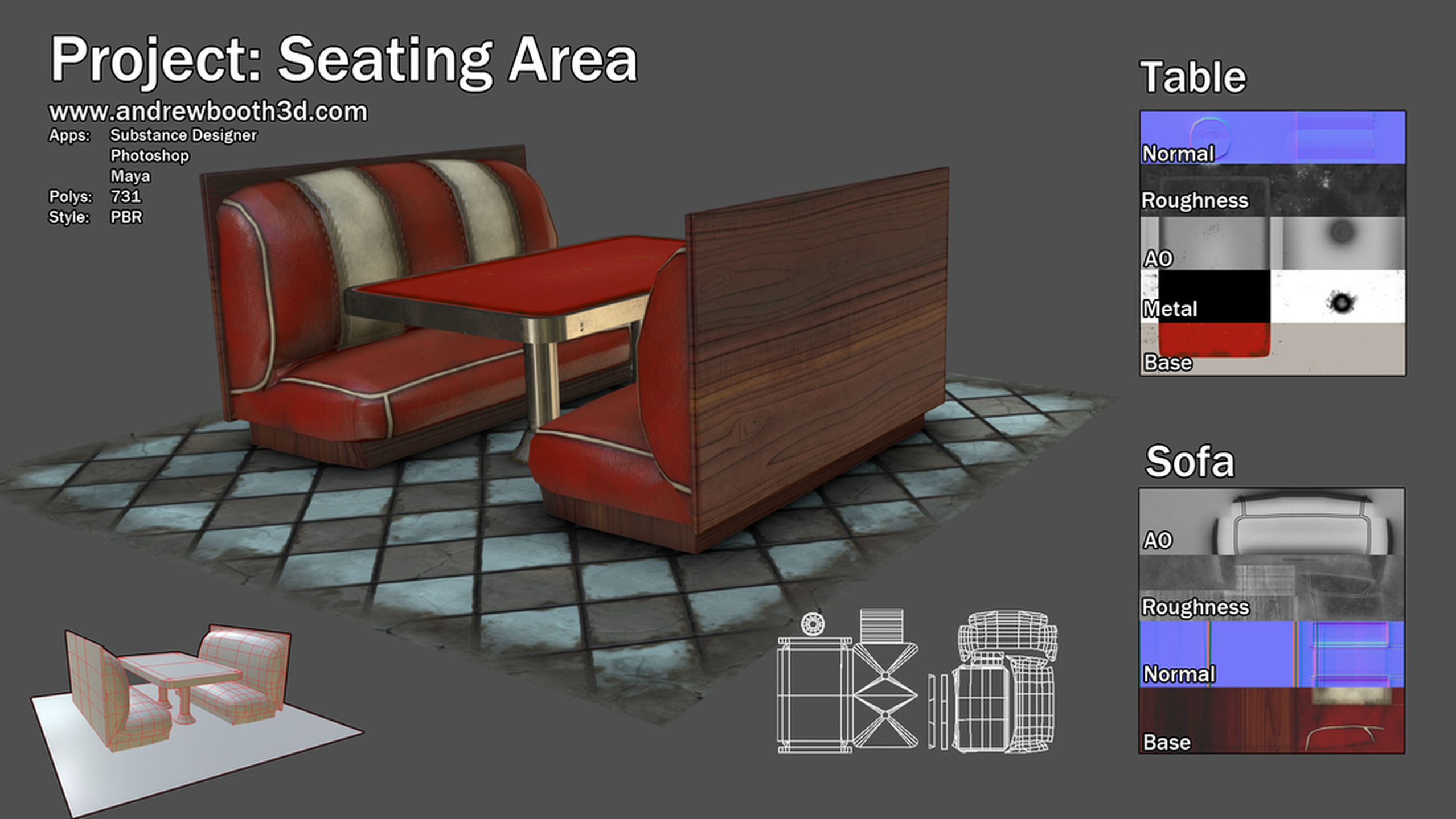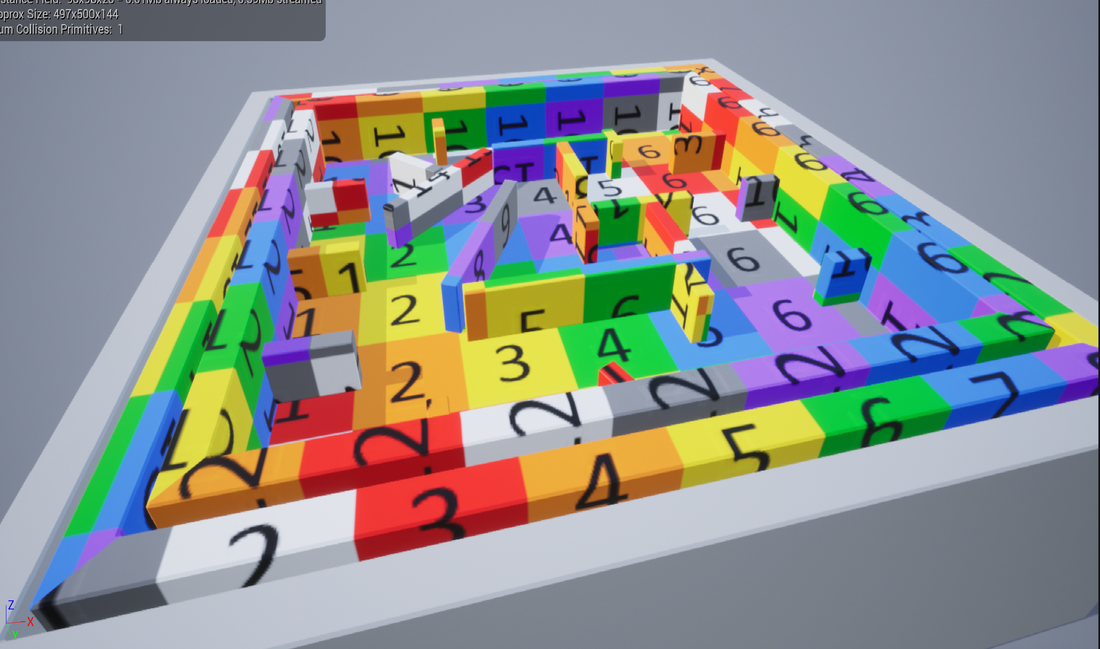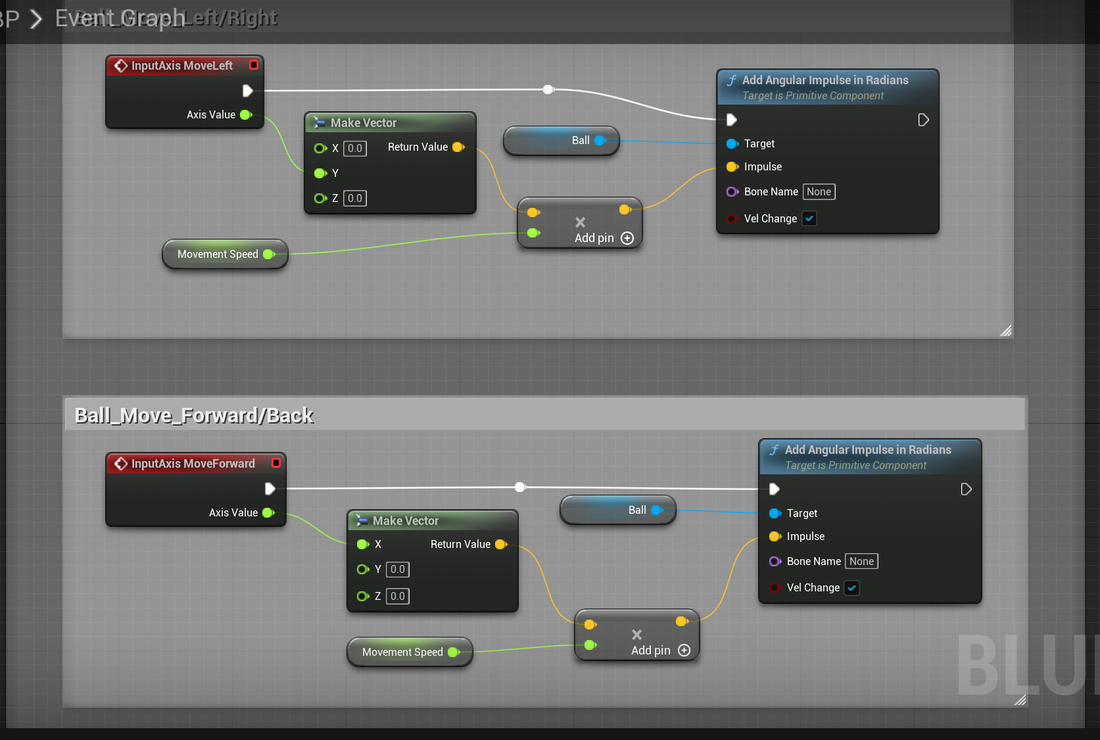Studio Experience
Toon Shader
This game scene is to test my most recent shader, at my independent Games Studio that I worked with wanted a cel-shaded style third-person portal inspired game. As I never made a toon/ cel shader before creating the shade I did some heavy research. there many flaws to the technique but the style and looks of the game look fantastic test it out in Unreal Engine. The process uses post production processes where it offset all the edges my a pixel on all direction; reduce the colour then filter back in the colour in steps making 3D toon style. This style is work perfectly on simple block colours however the more busy the texture is such as a brick or a stone wall the more it will make it appear more pixelated as its too much information broken down then filter back in steps.
Tire Barrier
This 3D scene prototype testing out modular tire barrier asset designed for a collaborative racing game project that I created using Maya & Substance Designer for an Independent Games Studio. Due to the collapse of the studio through, I wasn't able to take this model any further than a prototype stage, however this would have be attached to a spline node around racing track